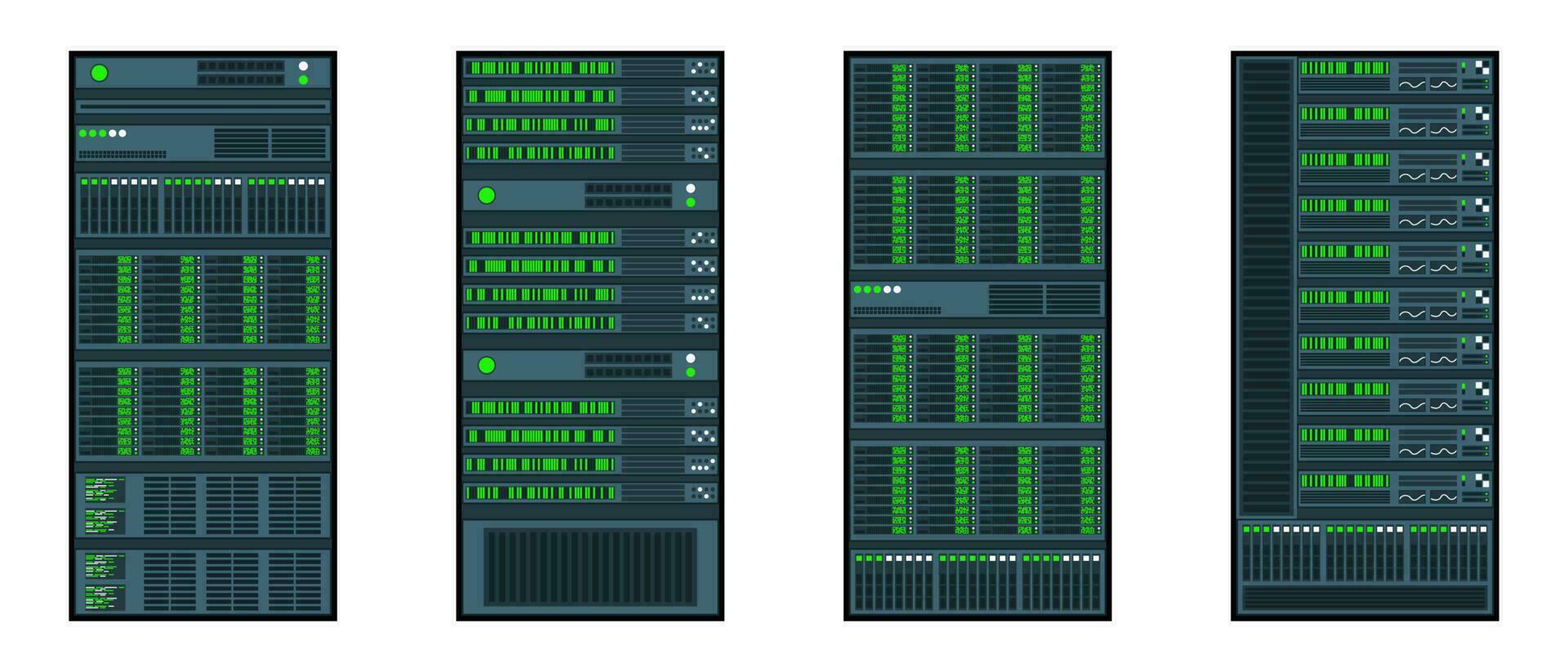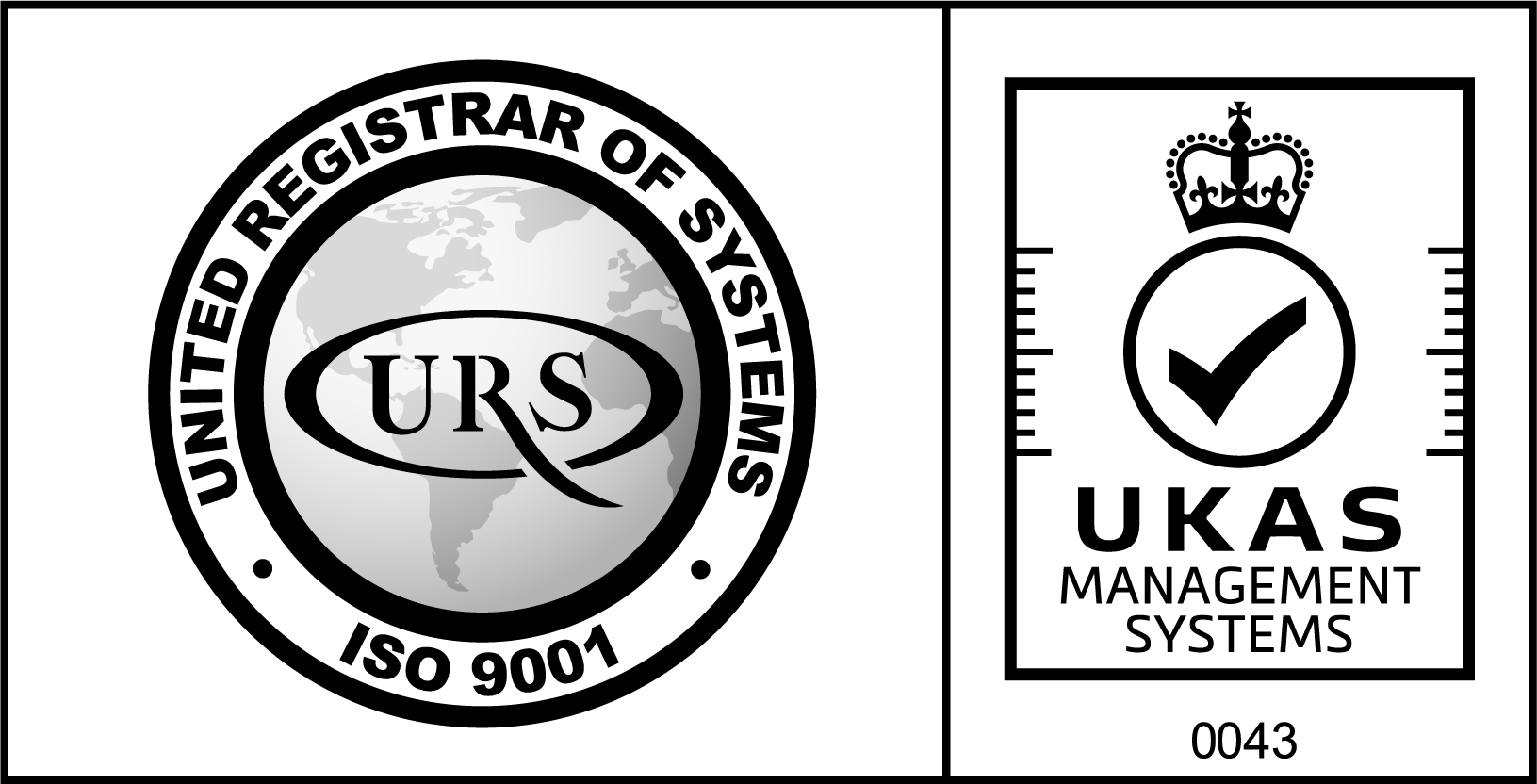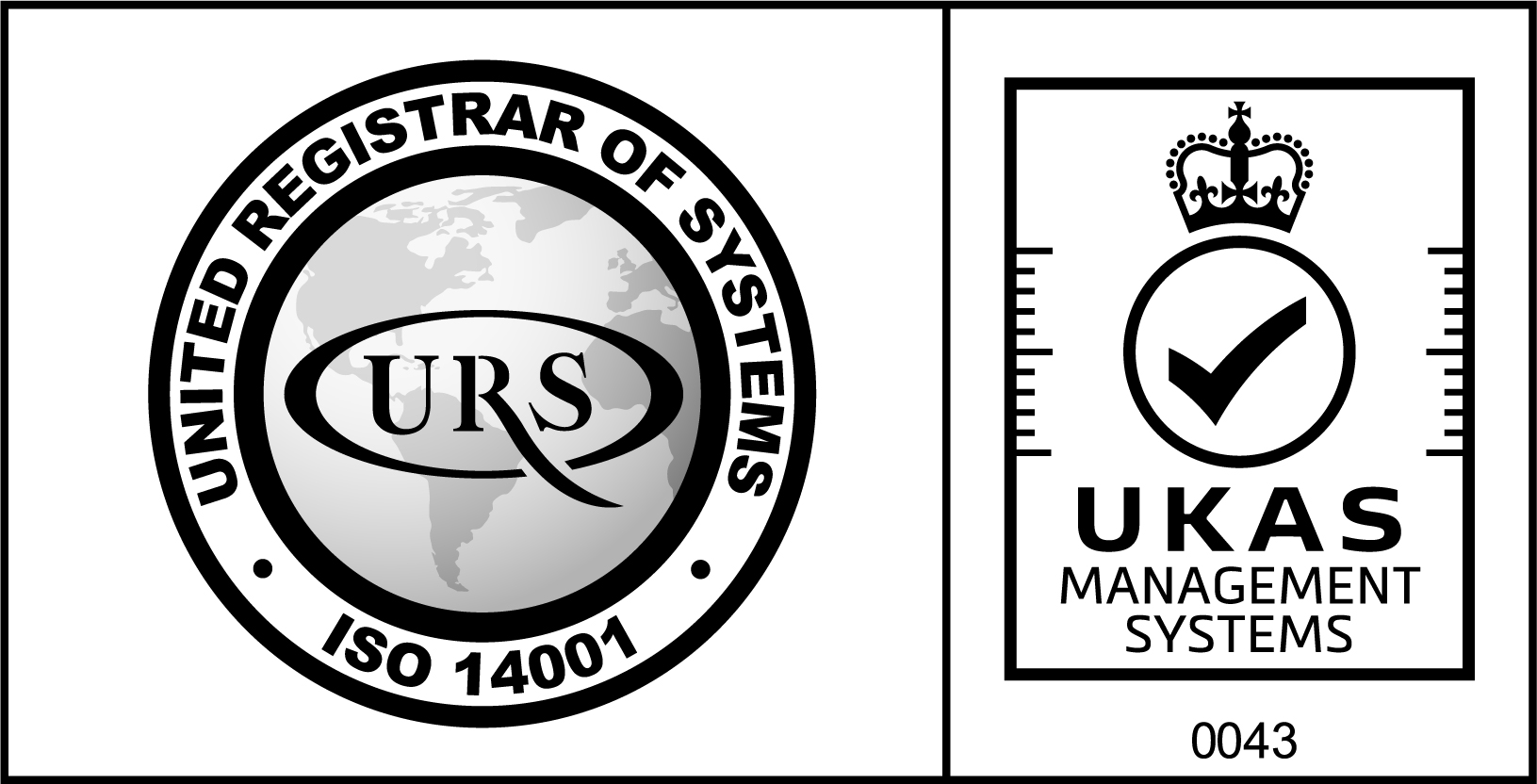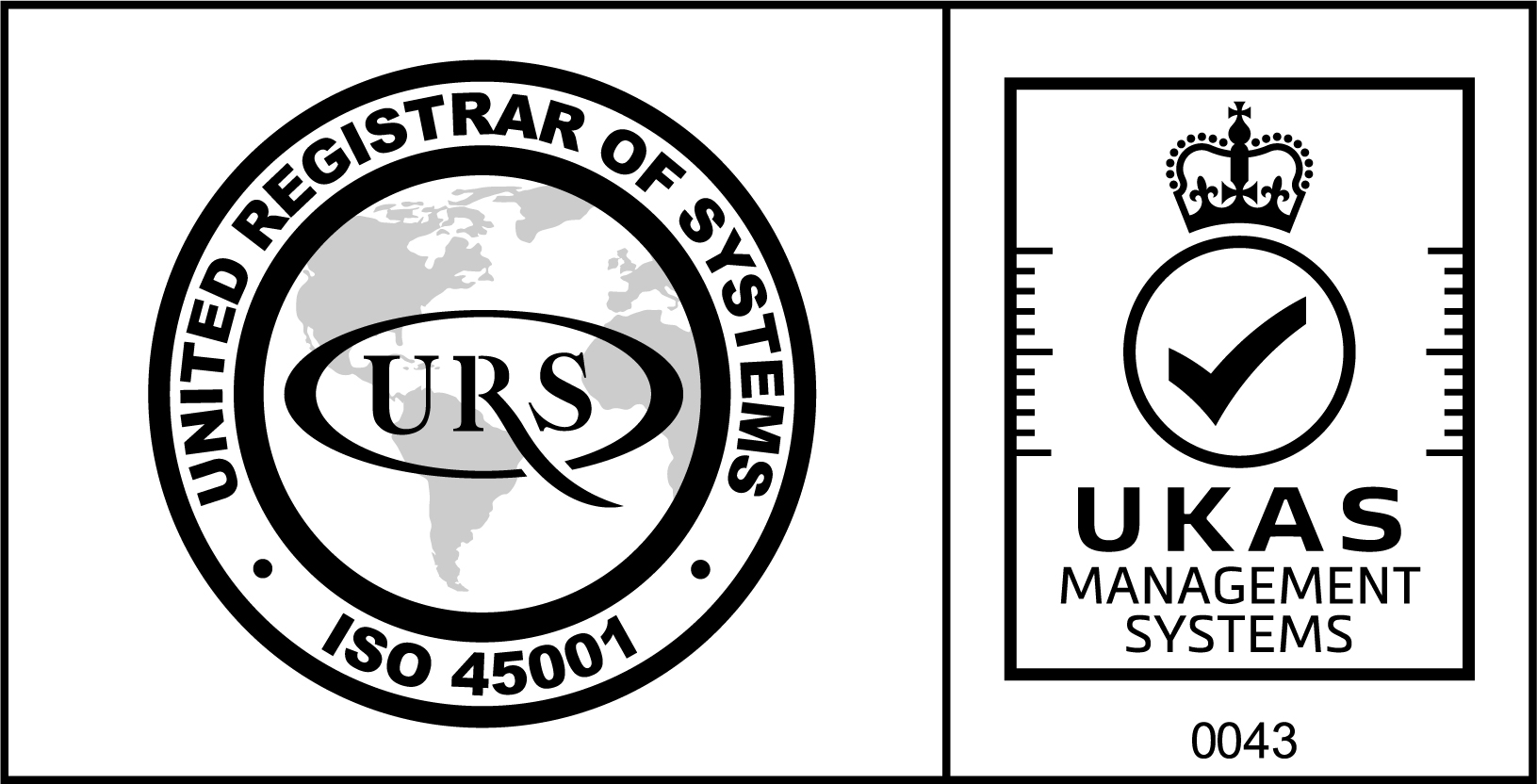Follow Us On:
Blog / Tips for Small Business Server Room Setup
Tips for Small Business Server Room Setup
A server room serves as an on-site space that consolidates a significant amount of interconnected computer hardware. When it comes to small businesses, setting up a server room can pose certain challenges. However, it doesn’t necessarily have to be extravagant or large in size; the key is to ensure effectiveness through a solid server room design. Regardless of your company’s size, having a dedicated server room offers valuable benefits, as it provides a secure environment for all your technology and network equipment. To maintain control over your IT infrastructure during small business server room setup, it is crucial to establish a well-built server room design that prioritizes the safety of computers and other equipment, resulting in an effective and efficient system to drive the smooth operation of your business. A poorly planned server room design can lead to various hazards and create more problems than benefits. To avoid such issues, your infrastructure should be spacious, safe, and optimized for computer operations. In a small business server room setup, the primary equipment includes racks (to protect and power IT gear), computer servers (the fundamental components), routers and switches (facilitating data transfer to and from the room), network cabling (connecting computers and devices to the network), environmental monitors (sensors that track temperature and humidity, alerting technicians in case of incidents), and air cooling equipment (ensuring proper ventilation and preventing equipment overheating).
When designing your server room, it is essential to consider various aspects. These include ensuring sufficient network connectivity and bandwidth, providing ample server capacity, allocating enough physical space to house all necessary IT equipment, considering future expansion possibilities, implementing controls and sensors to maintain optimal temperature and humidity levels, establishing proper ventilation to mitigate heat-related hardware damage, incorporating fire suppression systems that extinguish flames without water damage, ensuring a continuous power source (with additional backup or alternate power options), protecting against natural disasters, and implementing robust physical security and cybersecurity measures. It is worth noting that many server room designs cater to medium-sized or enterprise installations, which may exceed the requirements of a small server room or a branch office closet. With these considerations in mind, let’s explore some tips for setting up a small business server room.
Size of the Room
Determining the appropriate size for your server room is crucial. Consider the dimensions needed to accommodate your equipment and ensure that the room design, layout, and inventory are well-documented. It’s important to keep the servers away from exterior walls to avoid heat and potential hazards. Additionally, avoid placing the server room on top floors or basements to prevent moisture and leakage issues.
Server Racks
Choose server racks that suit your specific needs, such as data storage, processing, or backup purposes. During the installation process, ensure that the racks are securely installed to prevent any movements that could damage the servers inside.
Airflow Plan
Proper airflow is essential to prevent overheating and potential damage to computer equipment. Implement cooling systems and develop an effective airflow plan to ensure that the servers operate within safe temperature ranges. Choosing the right rack and installing air conditioning can contribute to an efficient airflow plan.
Uninterruptible Power Supply (UPS)
To maintain secure data storage, your server room needs to operate continuously. Implement an uninterruptible power supply (UPS) system to safeguard against power outages. The UPS system acts as a backup power supply that activates in the event of a power failure, ensuring uninterrupted operation of your systems.
Monitoring
Implement a comprehensive monitoring system that allows staff members to track the performance of the server room. This includes monitoring temperature, humidity levels, and data storage capacity. An Environmental Monitoring System (EMS) should operate 24/7 throughout the year, enabling staff members to identify and address any issues promptly.


Best Practices of Small Business Server Room Design:
1. Avoid Wire Clutter
Maintain a safe server room environment by organizing cables and eliminating clutter. Remove excess cables that are no longer in use, create clear pathways to avoid tripping hazards, and use zip ties to organize the wires effectively.
2. Clean, Ventilated, and Temperature-Controlled Space
Ensure that your server room is clean, well-ventilated, and free from dust. Servers generate substantial heat, so maintaining an appropriate temperature range is vital. Aim to keep the room between 20-22°C. Some measures to prevent overheating include providing ample space between servers and cable racks, installing fans for cooling, and monitoring the temperature with a thermometer and a dehumidifier.
3. Ensure Security
Protecting both physical and cybersecurity is crucial for a server room. Consider installing cameras in front of or within the server room to monitor access. Implement biometric or two-factor authentication locks to restrict entry to authorized personnel.
4. Establish Safety Procedures and Emergency Responses
Create and communicate safety procedures to all staff members who have access to the server room. They should be aware of emergency protocols in case of fire, intrusion, or other emergencies. Make sure fire extinguishers and emergency kits are accessible and that staff members know their locations.
5. Future-Proof thew Server Room Design
Anticipate future needs and scalability by incorporating flexibility into your server room design. As your business grows or technology evolves, the server room should be adaptable to accommodate new requirements. Minimize disruptions by planning ahead and considering potential upgrades or expansions.